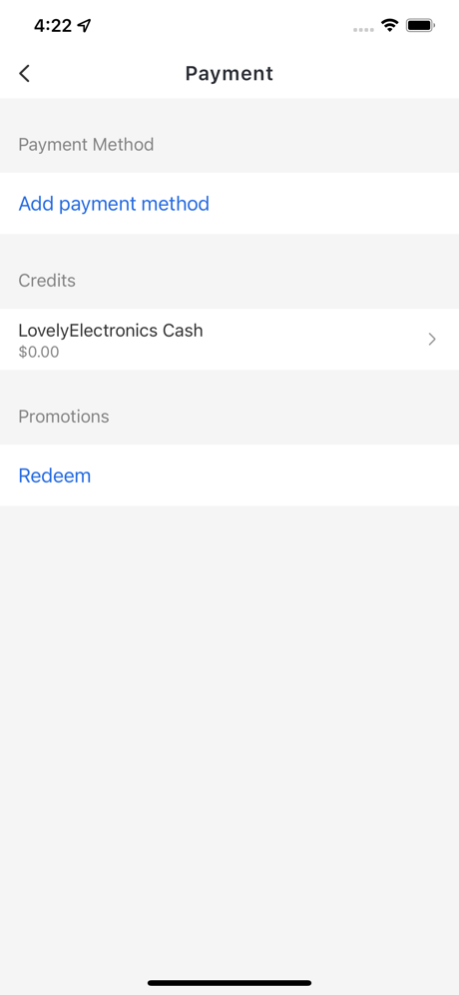LovelyElectronics 0.0.5
Continue to app
Free Version
Publisher Description
Stay charged with LovelyElectronics portable charging Banks
Tired of going somewhere leaving your charger and having to ask someone to borrow theirs, well those days are ending. We’ve all experienced and dislike having dead phones, head phones, laptops and AirPods. Lovely Electronics is there when you need it and you can rent and drop off at multiple locations.
What is LovelyElectronics?
*LovelyElectronics is a network of kiosk that you can rent a portable charger from. You can use it while at the location you rented from or take it with you and charge it on the go (home, store, etc). Lovely Electronics comes with three charging ports Micro, type C and iOS.
How does it work?
1. Open your LovelyElectronics app and find your closest kiosk.
2. Scan the QR code on the kiosk or simply tap your card to rent a portable charger.
3. Stay at the establishment or leave, Enjoy your charge then return the power charger to any kiosk or keep it for a one time flat fee.
Where can I find a Lovely Electronics kiosk?
*we have partnered with restaurants, venues, bars, hotels gyms and more with multiple LovelyElectronic stations, where you can rent and return your power bank.
*If you don’t see us in your area or looking to partner please feel free to reach out at any time to let us know where to come too!
How do I pay to use the portable charger?
*LovelyElectronic kiosk excepts all major credit cards! All you have to do is load a balance and you’re good to go.
Any questions feel free to reach out to us anytime via text or email.
Lovelyelectronics615@gmail.com or 615-601-2390
Jun 28, 2022
Version 0.0.5
We made improvements and squashed bugs so LovelyElectronics is even better for you.
About LovelyElectronics
LovelyElectronics is a free app for iOS published in the System Maintenance list of apps, part of System Utilities.
The company that develops LovelyElectronics is Jailen Murphy. The latest version released by its developer is 0.0.5.
To install LovelyElectronics on your iOS device, just click the green Continue To App button above to start the installation process. The app is listed on our website since 2022-06-28 and was downloaded 1 times. We have already checked if the download link is safe, however for your own protection we recommend that you scan the downloaded app with your antivirus. Your antivirus may detect the LovelyElectronics as malware if the download link is broken.
How to install LovelyElectronics on your iOS device:
- Click on the Continue To App button on our website. This will redirect you to the App Store.
- Once the LovelyElectronics is shown in the iTunes listing of your iOS device, you can start its download and installation. Tap on the GET button to the right of the app to start downloading it.
- If you are not logged-in the iOS appstore app, you'll be prompted for your your Apple ID and/or password.
- After LovelyElectronics is downloaded, you'll see an INSTALL button to the right. Tap on it to start the actual installation of the iOS app.
- Once installation is finished you can tap on the OPEN button to start it. Its icon will also be added to your device home screen.